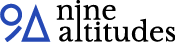Keyshot VR - The easiest way to move from CAD to Virtual Reality
Experience design much earlier and get a more realistic view of the final product thanks to virtual reality (VR) technology. You'll be in time to make important and critical changes that will help you save time and costs!
Keyshot VR - The easiest way to move from CAD to Virtual RealityCreate VR experiences and communicate your ideas and products in a more engaging way
With KeyShot Studio VR, you can create virtual reality experiences from your KeyShot designs and view your 3D models in an interactive environment. KeyShot Studio VR allows you to change materials, choose lighting, and make design decisions faster that will help you save time and costs.
In addition, it becomes a powerful sales and marketing tool, as it is capable of visually showing your products to your customers within an interactive context and environment in which they can immerse themselves. These experiences are very attractive and, without a doubt, favor the sale and communication of these products.
Functionality:
With KeyShot Studio VR, you'll have complete control of your design environment.
Below are some of the most relevant functionalities:
Multi-user session
Measurement tools
Measure and adjust units
Movement Tool
User Scale
XR Mode
Custom Graphic Settings
NVIDIA VRS Support
Experience your designs in VR quickly and easily
Prepare the Scene
Import your model into KeyShot. Add the desired materials, environments, or animations, and save your scene.
Open KeyShot Studio VR
Click the KeyShot Studio VR button on the KeyShot toolbar (version 8 and above) and open your designed scene.
Experience your designs
Explore your 3D model in an interactive environment, adjust materials, and choose the lighting.
Try KeyShot for free
Create photorealistic images and animations in seconds.
Request your free 14-day trial of the KeyShot 3D rendering software and explore all its features for high-quality product design.