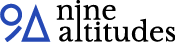Transform your product design with advanced CAD solutions
Transform your product design with advanced CAD solutionsReduce errors, cut costs, and streamline your design process with CAD software
The use of CAD technology has become a crucial component in the strategy of any company involved in design, engineering, or manufacturing. These tools not only enhance the efficiency and quality of your projects but also play a fundamental role in the digital transformation of your company.
By adopting computer-aided design technologies, your business can quickly adapt to modern challenges, optimizing processes, minimizing errors, and reducing costs.
Additionally, CAD software provides a detailed and accurate visualization of projects before execution, significantly improving internal communication and strategic decision-making. This precision is invaluable in industries where details are critical and design errors can have major cost and safety implications.

What is CAD and why is it important for your business?
In an increasingly competitive and global market, CAD software solutions offer your company a significant advantage, allowing you not only to keep up with industry trends but also to surpass the competition by continuously improving your design and production capabilities.
Innovation and Competitiveness
With constant market changes, the ability to innovate and quickly adapt to market demands is essential for business success. In this regard, CAD software is the perfect solution for iterating designs with speed and precision. This technology enables companies to develop innovative products that meet or exceed customer expectations, maintaining a competitive edge in constantly evolving industries.
Operational efficiency
Computer-aided design optimizes design processes by eliminating many of the manual and repetitive tasks that can lead to errors and delays. By automating these processes, companies can significantly reduce product development time, leading to lower operational costs and faster time-to-market for new products.
Benefits of using CAD software
Advanced CAD technology fundamentally transforms the way businesses design and produce, offering significant benefits in key areas:
Design Quality and Precision
Using computer-aided design software allows designers to create highly detailed and precise models that are essential for manufacturing high-quality products. The ability to visualize and adjust designs in a digital environment before physical production minimizes errors and improves the overall quality of the final product, resulting in higher customer satisfaction and fewer returns or defect-related claims.
Cost reduction
Implementing CAD software enables early-stage simulation and analysis, identifying potential issues before they incur production costs. Additionally, the accuracy of CAD software reduces the need for physical prototypes, lowering material expenses and time spent on testing and redesigns.
Time savings
CAD software tools streamline the design process, allowing for quick and efficient modifications and adjustments. This drastically reduces the time required to bring a product from concept to production, increasing your company's ability to respond rapidly to market demands.
Designed for Collaboration
CAD programs enhance collaboration both within companies and with external suppliers and clients. By sharing digital models, real-time feedback can be gathered, and adjustments can be made before production costs escalate.
Do you want to implement CAD in your company?

9alttiudes, expert in CAD solutions
We are your trusted digital partner for implementing this solution, backed by a highly experienced team committed to providing the best service to our clients.
With over 30 years of industry experience, our comprehensive approach includes the implementation of CAD, CAE, and 3D rendering software, as well as technical support and expert consulting to ensure your project's success.
By choosing us, you can rely on our expertise and dedication to optimize your Product Design Management and achieve your business goals efficiently and effectively.
We are the official partner of PTC CAD solution Creo and related products. We implement the solution CAD you need for your business.
CAD Frequently Asked Questions
To create complex organic surfaces, it is recommended to use subdivision modeling tools that allow for more intuitive geometry manipulation. You can also use digital sculpting techniques to refine shapes. NURBS surfaces are ideal for achieving precision and smoothness in specific areas.
To optimize performance when working with large assemblies, consider using simplified representations or display settings that hide non-visible components. Additionally, breaking the assembly into subassemblies can facilitate management and editing. Ensure your hardware is optimized for your software.
To ensure your models are 3D-printable, check that there is no non-manifold geometry—meaning all faces should be properly connected. Use analysis tools to detect errors and ensure the model has adequate thickness. Also, consider model orientation for optimal printing.
Improving accuracy in parametric modeling involves correctly defining constraints and dimensions. Use geometric relationships to maintain consistency between model parts. Additionally, employ variable parameters for easier adjustments and review tolerances according to project requirements.
When working with collaborative CAD files, it is crucial to establish a version control system to avoid conflicts. Ensure you use a compatible format and consider implementing a change control system. Constant communication with team members is also key to maintaining project consistency.
You can integrate simulation analysis into your CAD workflow using add-on modules or specialized tools connected to your main software. Conduct structural or thermal simulations early in the design process to identify potential issues, allowing for adjustments before manufacturing.
To optimize models for CNC manufacturing, ensure that all geometries are closed and that there are no unwanted surfaces. Consider the type of material and the tools that will be used, adjusting the design to facilitate machining. Implement features such as chamfers and fillets in corners to prevent issues during cutting.
Effective layer management involves organizing drawing elements by type or function, making visualization and editing easier. Use different colours and line styles to distinguish between layers. Additionally, establish a clear and consistent naming system to simplify searching and handling layers in large projects.
To perform an interference analysis, use specific tools within your CAD software that allow you to detect collisions between components. Configure the analysis parameters, such as the tolerance range, and run the simulation. Review the results and adjust the components as needed to avoid issues in manufacturing or assembly.
Presenting 3D objects with precision is easier in CAD software compared to relying on hand-drawn models. Once modelled, a 3D object can be analysed, optimized, and adjusted using technologies such as generative design to create the best version of that object within the scope of the design intent.
CAD software is used by designers, engineers, and hobbyists to create virtual models of objects. Anyone can use CAD, but it is most commonly seen in the manufacturing space. Any company responsible for designing and creating a product—from homes to industrial complexes, toys, electronics, cars, and everyday objects—can use CAD to develop its products.